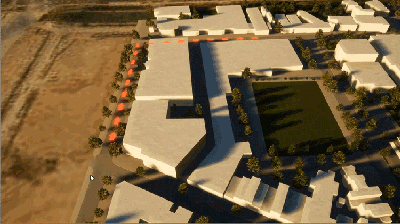Extends
Methods
-
add(data, fn)
-
添加一个或多个Polyline对象
如何获取自定义材质路径(material)见如下动图:
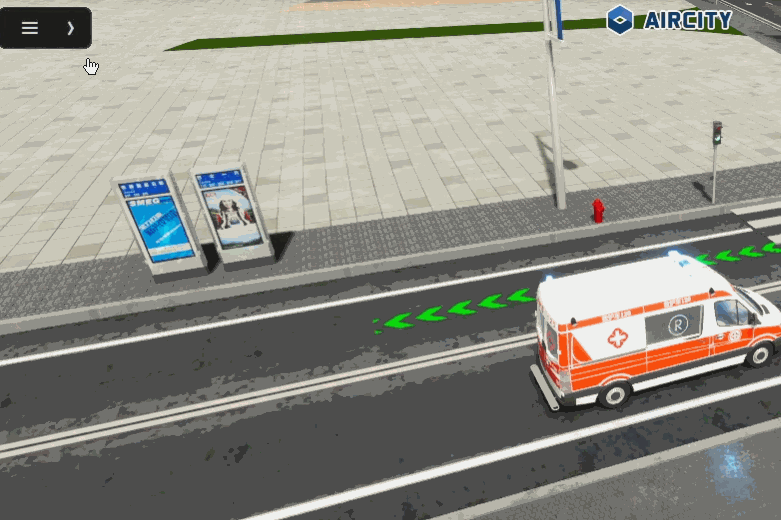
如何获取自定义材质包含的参数请调用如下方法:
let res = await fdapi.misc.getMaterial(material);
let params = res.data[0].params;Parameters:
Name Type Description dataobject | array 数据结构,支持对象或数组,对于每一个对象支持以下属性:
-
id (string) 字符串类型的ID
-
groupId (string) 可选,Group分组
-
userData (string) 可选,用户自定义数据
-
color (Color) 颜色值,支持四种格式,取值示例
-
coordinates (array) 坐标点数组,取值示例
-
coordinateType (number) 坐标系类型,取值范围:0为Projection类型,1为WGS84类型,2为火星坐标系(GCJ02),3为百度坐标系(BD09),默认值:0
-
range (array) 可视范围: [近裁距离, 远裁距离],取值范围: [任意负值, 任意正值]
-
viewHeightRange (array) 可见高度范围:[最小可见高度, 远最大可见高度],默认值: [-1000000000, 1000000000]
-
thickness (number) 线宽,单位:米,默认值20
-
intensity (number) 亮度,取值范围:[0~1000],默认值:0.5
-
flowRate (number) 流速,取值范围:[0~1.0],默认值:0.5
-
depthTest (boolean) 是否做深度检测,默认为true,true会被遮挡,false不会被遮挡
-
shape (number) 样式,0:直线, 1:曲线,注意:设置为曲线坐标点多的时候会非常影响添加添加效率
-
style (
PolylineStyle) 折线样式,箭头/光流/贴地/实线/虚线等,取值范围:[0~7],详情参考PolylineStyle -
tiling (number) 可选参数,材质贴图平铺比例,和PolylineStyle取值有关,目前仅部分样式支持此参数,从起始位置开始平铺,超过的部分会按此比例生成新的区域,类似CSS的repeat。如果这个值 <= 0 使用自动计算按Polyline长度比例平铺, >0使用用户输入的值去平铺
-
material (string) 可选参数,自定义材质路径,即资源库PAK文件里材质文件的路径,设置自定义材质参数后style相关参数会失效
-
scalarParameters (array) 可选参数,仅在设置自定义材质路径后生效,自定义材质数值类型参数,包含name/value键值对的数组,其中value为数值,格式示例:[{"name":"不透明度","value":0.5},{"name":"UV重复","value":1.0}]
-
vectorParameters (array) 可选参数,仅在设置自定义材质路径后生效,自定义材质矢量类型参数,包含name/value键值对的数组,其中value为数组,格式示例:[{"name":"color1","value":[1,1,1,1]},{"name":"color2","value":[1,0,0,1]}]
fnfunction 可选的回调函数,请参考二次开发:异步接口调用方式
-
-
clear(fn)
-
删除场景中所有的Polyline
Parameters:
Name Type Description fnfunction 可选的回调函数,请参考二次开发:异步接口调用方式
-
delete(ids, fn)
-
删除一个或多个Polyline对象
Parameters:
Name Type Description idsstring | array 要删除的Polyline对象的ID或者ID数组(可以删除一个或者多个)
fnfunction 可选的回调函数,请参考二次开发:异步接口调用方式
-
focus(ids, distance, flyTime, rotation, fn)
-
自动定位到合适的观察距离
Parameters:
Name Type Description idsstring | array Polyline对象的ID或者ID数组
distancenumber 可选参数,观察点距离目标点(被拍摄物体)的距离,取值范围:[0.01~任意正数],如果设置为0或者不设置,系统自动计算
flyTimenumber 可选参数,相机飞行的时间,取值范围:[0~任意正数],单位:秒,默认值2秒
rotationarray 可选参数,相机旋转的欧拉角:[Pitch,Yaw,Roll],数组元素类型:(number),取值范围:Pitch[-90~90] Yaw[-180~180] Roll[0]
fnfunction 可选的回调函数,请参考二次开发:异步接口调用方式
-
get(ids, fn)
-
根据ID获取Polyline的详细信息
Parameters:
Name Type Description idsstring | array 要获取的Polyline对象ID或者ID数组(可以获取一个或者多个)
fnfunction 可选的回调函数,请参考二次开发:异步接口调用方式
Example
Polyline的详细信息 { "id": "p1", "groupId": "", "userData": "", "coordinates": [[493711.156250, 2488656.250000, 7.000000], [493698.093750, 2490060.250000, 8.400000], [494434.781250, 2490056.000000, 5.400000], [494663.906250, 2491221.000000, 3.800000]], "shape": 0, "style": 0, "thickness": 150.000000, "color": [1.000000, 0.000000, 0.000000, 1.000000], "flowRate": 0.500000, "brightness": 0.800000, "tiling": 0.000000, "depthTest": 0 } -
hide(ids, fn)
-
隐藏Polyline
Parameters:
Name Type Description idsstring | array Polyline对象的ID或者ID数组
fnfunction 可选的回调函数,请参考二次开发:异步接口调用方式
-
hideAll(fn)
-
隐藏所有Polyline
Parameters:
Name Type Description fnfunction 可选的回调函数,请参考二次开发:异步接口调用方式
-
setBrightness(id, newVal, fn)
-
设置新的亮度
Parameters:
Name Type Description idstring 字符串类型的ID
newValnumber 新值
fnfunction 可选的回调函数,请参考二次开发:异步接口调用方式
-
setColor(id, newVal, fn)
-
设置新的颜色值
Parameters:
Name Type Description idstring 字符串类型的ID
newValColor 新颜色值,支持四种格式,取值示例
fnfunction 可选的回调函数,请参考二次开发:异步接口调用方式
-
setCoordinates(id, newVal, fn)
-
设置坐标值
Parameters:
Name Type Description idstring 字符串类型的ID
newValarray 新坐标值,取值示例
fnfunction 可选的回调函数,请参考二次开发:异步接口调用方式
-
setDepth(id, newVal, fn)
-
设置是否做深度检测
Parameters:
Name Type Description idstring 字符串类型的ID
newValboolean 是否做深度检测
fnfunction 可选的回调函数,请参考二次开发:异步接口调用方式
-
setFlowRate(id, newVal, fn)
-
设置新的流速
Parameters:
Name Type Description idstring 字符串类型的ID
newValnumber 新值
fnfunction 可选的回调函数,请参考二次开发:异步接口调用方式
-
setShape(id, newVal, fn)
-
设置shape新的样式
Parameters:
Name Type Description idstring 字符串类型的ID
newValnumber 新值, 0: 直线, 1: 曲线
fnfunction 可选的回调函数,请参考二次开发:异步接口调用方式
-
setStyle(id, newVal, fn)
-
设置新的样式
Parameters:
Name Type Description idstring 字符串类型的ID
newValnumber PolylineStyle新样式,取值范围:[0~5],参考
PolylineStylefnfunction 可选的回调函数,请参考二次开发:异步接口调用方式
-
setThickness(id, newVal, fn)
-
设置新的厚度
Parameters:
Name Type Description idstring 字符串类型的ID
newValnumber 新值
fnfunction 可选的回调函数,请参考二次开发:异步接口调用方式
-
setViewHeightRange(id, minViewHeight, maxViewHeight, fn)
-
设置Polyline对象的可视高度范围,注意:当Polyline对象使用贴地模式时,此方法会失效
Parameters:
Name Type Description idstring Polyline对象的ID
minViewHeightnumber 可视高度范围最小值,取值范围:[任意负数~任意正数],单位:米
maxViewHeightnumber 可视高度范围最大值,取值范围:[任意负数~任意正数],单位:米
fnfunction 可选的回调函数,请参考二次开发:异步接口调用方式
-
show(ids, fn)
-
显示Polyline
Parameters:
Name Type Description idsstring | array Polyline对象的ID或者ID数组
fnfunction 可选的回调函数,请参考二次开发:异步接口调用方式
-
showAll(fn)
-
显示所有Polyline
Parameters:
Name Type Description fnfunction 可选的回调函数,请参考二次开发:异步接口调用方式
-
update(data, fn)
-
修改一个或多个Polyline对象
Parameters:
Name Type Description dataobject | array 数据结构,请参考add方法
fnfunction 可选的回调函数,请参考二次开发:异步接口调用方式
-
updateBegin()
-
用于批量多次修改对象的属性
在开始修改之前调用updateBegin,然后可以多次调用setXXX方法,最后调用updateEnd提交修改更新数据
注意:
updateBegin不是异步调用,不需要await,也没有回调函数参数- Inherited From:
- Overrides:
Example
fdapi.xxx.updateBegin(); for (let i = 0; i < 1000; i++) { fdapi.xxx.setColor(i, Color.Yellow); } fdapi.xxx.updateEnd(function () { log('update finished!'); }); -
updateEnd(fn)
-
用于批量多次修改对象的属性,与updateBegin配套使用
注意:
updateEnd是异步调用,可以用回调函数也可以awaitParameters:
Name Type Description fnfunction 可选的回调函数,请参考二次开发:异步接口调用方式
- Inherited From:
- Overrides:
 DTS二次开发文档
DTS二次开发文档